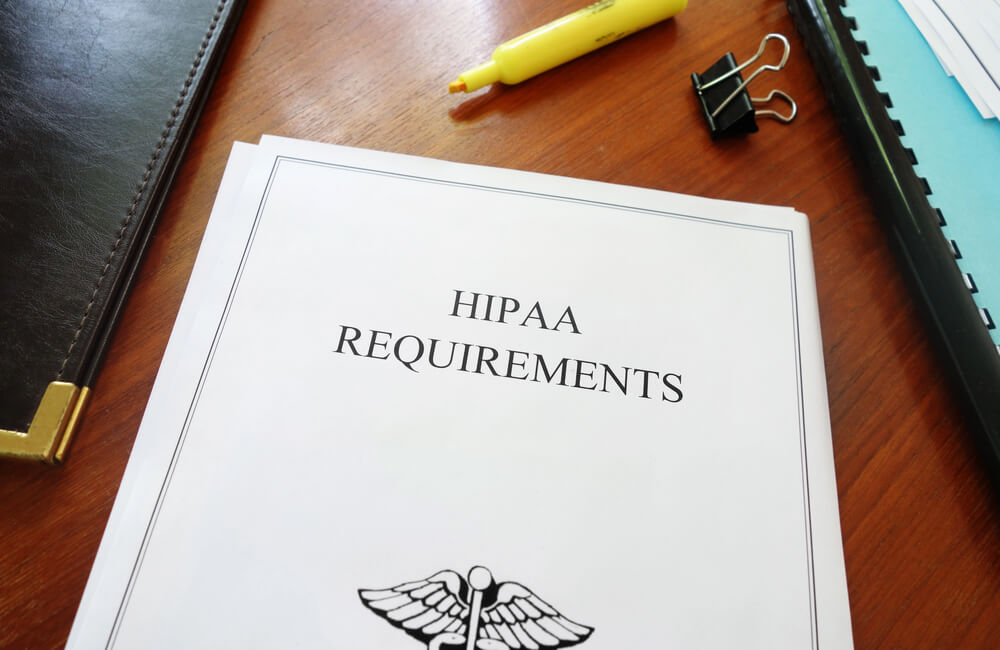The Importance of User Access Management: Best Practices To Consider
It’s always a good feeling to look around your company and see a team of great minds working toward a common goal. However, while that team may be focused on doing quality work, some members may be inadvertently creating cyber security risks. Such risks happen in every organization, which is why user access management is needed to limit exposure to potential problems.

Understanding User Access Management
Sometimes called “identity and access management,” this is the system of creating digital identities for each employee or partner within your organization and granting that digital profile access to your systems and information.
For most companies, this begins with the hiring and onboarding process. The human resources team informs the security team that a new worker will be starting, and security and IT begin creating profiles for that person. When the employee starts work, they typically get a pre-assigned username to log on to important systems and are asked to create a secure password for their accounts.
This is the most basic access management setup because it (hopefully) restricts random people from getting into your systems. Only people with the right credentials can access your company’s data. However, you need to add more layers to your security to truly stay safe.
The Pillars of User Access Management
To build a robust security plan, there need to be more restrictions within the hierarchy of your company. Most workers should have limits on what they can do, and your company should have systems in place to reinforce good security habits.
Identifying Critical Data and Privileges
Start by analyzing and categorizing your company’s data and systems. You likely have a program or network that everyone needs to log into to do their work, as well as databases that only a select few managers will ever need to use. Identify which are which so you can decide who needs the credentials to access certain things.
You should also add additional layers of security to the most important information. For instance, a server or cloud that hosts sensitive personal information about your employees should be carefully guarded by your user access management rules.
Least Privilege Access
Once you have decided what information needs to be shared with who, you can begin to assign privileges. It’s best to use the least privilege approach. This means any single employee is given the fewest amount of privileges they need to do their work and no more.
Resist authorizing a person on extra systems on the off-chance that they may need that access in some hypothetical situation. If you find that someone needs to get into a system they haven’t previously used because their role changed or evolved, your security team can make that change in real-time.
Perform regular audits to make sure everyone has the appropriate level of privilege. If a worker hasn’t accessed a database or other system in a certain amount of time, it may be a sign that the person no longer needs to be authorized to sign on to that system.
Zero Trust Access
Your user access management setup should be based on the zero-trust principle. This calls for operating from a place of never trusting any user and always verifying credentials and other important information before granting access.
Zero trust also means consistently monitoring and verifying any activity on your network. You should eliminate or at least reduce the use of “trusted devices” that can stay logged into systems without credentials being reentered. Treat every access point into your network as a potential area for a breach and stay aggressive with your security.
Multi-Factor Authentication
Adding multi-factor authentication to your user access management system is another important way to make sure that only the right people are seeing your data and information. Once you give an employee a username and have them set up a password, multi-factor authentication ensures that the person trying to use those credentials is who they say.
By having the user complete a second action via a secured device when they log in, you increase the chances that you are granting access to the right person and not a hacker. Multi-factor authentication can be as simple as entering a code sent to a separate email or phone number, or as complex as biometric authentication using fingerprints to complete the login process.
Increase Password Strength
Your user access management plan should also include strict password requirements for every person who will log onto your systems. It may seem hard to believe in this day and age, but many people still use very simple passwords, such as consecutive numbers, a pet’s name, or even just the word “password.” This makes it easy for hackers to obtain passwords and puts your business at risk.
The IT security team should institute requirements that increase the complexity of passwords. They should have a mix of upper and lowercase letters, numbers, and special characters. You can also require that passwords be changed frequently, perhaps every 60 days. Doing so helps protect your business if a password is leaked. By the time it makes it to the wrong hands, it (hopefully) will be obsolete.
Every company should also have strict rules about password sharing. Make sure all workers understand that they are not allowed to write down their password and give it to anyone for any reason. Managers and IT staff should never ask employees for their passwords unless it is an emergency.
Workers should also never use their credentials to log other people into the system. After all, user access can’t be effectively managed if users are sharing their access with the wrong people.
Protecting Your Company With User Access Management
Every business relies on data and information systems to function. Whether you are building software in the cloud or managing timecards for restaurant employees, you have data that needs to be protected. One of the first steps to doing this is making sure you have the right user access management systems in place to keep that information safe. Reach out to Compyl to find a solution for you.