IT security and HIPAA compliance are critical for today’s healthcare organizations. In 2023, two high-profile ransomware attacks exposed the protected health information of 2.5 million people and forced a network shutdown for 30 hospitals in six states. February of 2024 saw an unprecedented data breach that impacted the patient records of 100 million Americans. To avoid the devastating consequences of cyberattacks — negative publicity, hefty fines, and legal repercussions — every healthcare provider urgently needs to implement a HIPAA IT compliance checklist.
What Is the Purpose of a HIPAA IT Compliance Checklist?
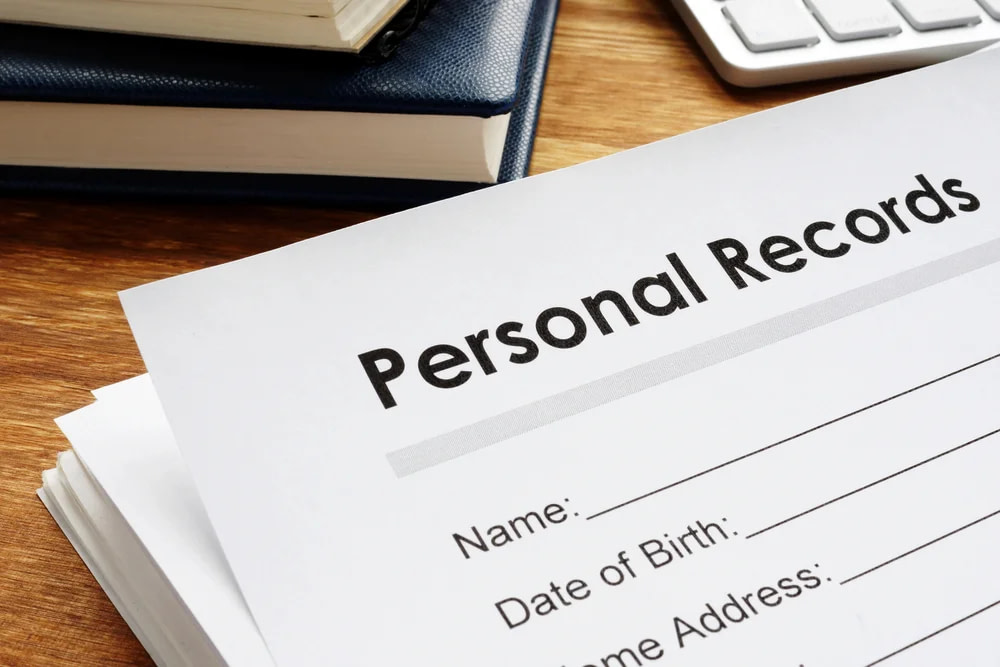
All healthcare organizations that store, transmit, or process electronic patient data must comply with the HIPAA Privacy Rule and Security Rule. These two regulatory standards have several key objectives:
- Keeping ePHI confidential and secure at rest and in transit
- Making records available to patients on demand
- Identifying cybersecurity threats to ePHI systems
- Safeguarding ePHI by implementing strong IT security
- Preventing unauthorized access to or disclosures of confidential patient data
- Obtaining consent from patients before sharing PHI, especially for marketing purposes
Implementing a HIPAA IT checklist helps your entire organization benefit from enhanced cybersecurity.
What Should Your HIPAA IT Checklist Include?
In general, HIPAA IT compliance follows information security best practices, such as risk assessments, proactive mitigation strategies, careful record-keeping, and ongoing improvements.
1. Perform an In-Depth Risk Assessment
HIPAA IT compliance starts with a comprehensive evaluation of all IT systems, cloud platforms, and network assets. Identify any gaps in your security posture, current risks to ePHI, and potential vulnerabilities that cybercriminals can exploit. Threat modeling, quantitative and qualitative risk analyses, and state-of-the-art vulnerability scanning tools can make assessments more accurate.
2. Assign Roles and Responsibilities for HIPAA and IT Security Compliance
Healthcare providers must appoint a HIPAA compliance professional. Additionally, your organization should have clear responsibilities for program oversight, policy creation, risk management, and IT security.
3. Create and Maintain IT Security Policieses

Formulate IT-specific security policies covering areas such as mobile device usage, network access controls, data storage, and encryption. Your organization’s cybersecurity standards should meet or exceed HIPAA mandates. Stay up-to-date with changes to regulatory and industry cybersecurity requirements, and revise your HIPAA and IT policies as necessary.
4. Continuously Evaluate and Mitigate Risks
Proactive risk mitigation is a key component of any HIPAA IT compliance checklist. Routinely conduct risk assessments, evaluate the effectiveness of your cybersecurity posture, implement appropriate measures to reduce risks, and update these measures as technology and threats evolve.
5. Educate Organizational Stakeholders on HIPAA IT Requirements
It’s not only your HIPAA compliance officer that should have a solid grasp of HIPAA controls. Effective HIPAA IT compliance requires taking the time to educate IT personnel, department heads, and executives on HIPAA Privacy and Security Rules. Meet with IT staff to identify the best ways to comply with HIPAA guidelines in your organization.
6. Set Up Access Controls
Strictly enforce access to ePHI by following the principle of least privilege. Low-level employees, IT techs, and healthcare personnel should only have access to the data that is strictly necessary for their job functions.
Other access control best practices include:
- Multifactor authentication
- Strong password policies
- Automatic log-off settings
- Mobile device security policies
Endpoint security tools are vital in healthcare settings.
7. Use Data Encryption Where Possible
One of the most complex parts of a HIPAA IT checklist is managing data encryption. On one hand, applying strong encryption protocols for ePHI at rest and in transit is one of the best ways to defend against ransomware and data breaches. That said, the HIPAA Privacy Rule also requires making health records available to patients, which can mean creating a secure database of files that patients can download.
8. Secure All Communication Channels
Set up encrypted channels using protocols such as TLS and VPNs for remote access. Make sure email, video chat tools, and other communications platforms that transmit ePHI comply with HIPAA security requirements.
9. Implement Network Monitoring and Audit Controls
HIPAA requires logging, tracking, and employee identification measures for network security. These tools must create a record of everyone who accesses ePHI and all actions taken. Real-time network monitoring and IT security controls should also prevent changes to admin accounts or network assets.
Regularly analyze audit logs to identify suspicious logins or activities. These actions can help you prevent or mitigate the effects of data breaches and ransomware attacks.
10. Create Data Backup and Disaster Recovery Policies

Design an IT strategy that includes regular backups of ePHI and critical data. Store encrypted backups in multiple secure and offsite locations, including at least one air-gapped copy. Regularly test data loss prevention and disaster recovery plans to ensure rapid restoration of services and data access in the event of a cyberattack, natural disaster, or other emergency.
11. Enforce Device and Media Controls
Follow through on secure handling procedures for all devices and media that store ePHI. Define procedures for encryption, secure data storage, and information disposal methods (e.g. physical destruction or certified wiping).
12. Document Compliance
Regularly inventory hardware assets and electronic media, documenting disposal. Conduct periodic audits of IT security, mobile endpoint security, and HIPAA compliance.
13. Manage Business Associates
Take a zero-trust approach to SaaS and PaaS vendors, requiring audits to ensure supply chain security and HIPAA compliance. Zero-trust means assuming that no user or system is trusted by default and verifying all access requests regardless of their origin. Obtain a Business Associate Agreement from each vendor.
14. Create an Incident Response Plan
Design an incident response protocol that lays out emergency containment, mitigation, and investigation strategies. Create a communication plan for notifying impacted parties and authorities as required by HIPAA.
15. Schedule Training and Practice Sessions
Provide ongoing training for IT staff in the latest security practices, HIPAA updates, and internal policies for ePHI. Assess understanding with tests and simulations, reinforcing training as needed.
Download the HIPAA IT Checklist
Feel free to customize this HIPAA IT compliance checklist to the specific HIPAA compliance and technical security needs of your organization.
| ☑ | HIPAA IT Compliance Checklist |
| 1. Risk assessment | |
| 2. Clear roles and responsibilities | |
| 3. Policies for IT security and HIPAA compliance | |
| 4. Ongoing risk monitoring and mitigation strategies | |
| 5. HIPAA education for stakeholders | |
| 6. Access control measures | |
| 7. Data encryption | |
| 8. Secure communication channels | |
| 9. Network monitoring and audit controls | |
| 10. Data backup and disaster recovery systems | |
| 11. Device controls | |
| 12. Reporting and documentation | |
| 13. Business associate agreements and vendor audits | |
| 14. Incident response planning | |
| 15. HIPAA training and practice sessions |
How Can You Customize a HIPAA IT Compliance Checklist for Your Organization?
HIPAA and IT security costs are most effective when you customize them to your team’s unique circumstances and needs. Automated compliance platforms like Compyl simplify this process by delivering clear insights into your workflows and current cybersecurity maturity level. Use Compyl to create a powerful HIPAA IT compliance checklist with achievable goals for your organization.
Conduct regular training sessions for IT staff focusing on the latest security practices, HIPAA updates, and internal policies related to ePHI. Assess understanding and compliance through tests or simulations, reinforcing training with updated sessions as needed.
By focusing on these areas, the IT department can address the technological aspects of HIPAA compliance effectively, ensuring the security and privacy of patient information across all electronic systems.



