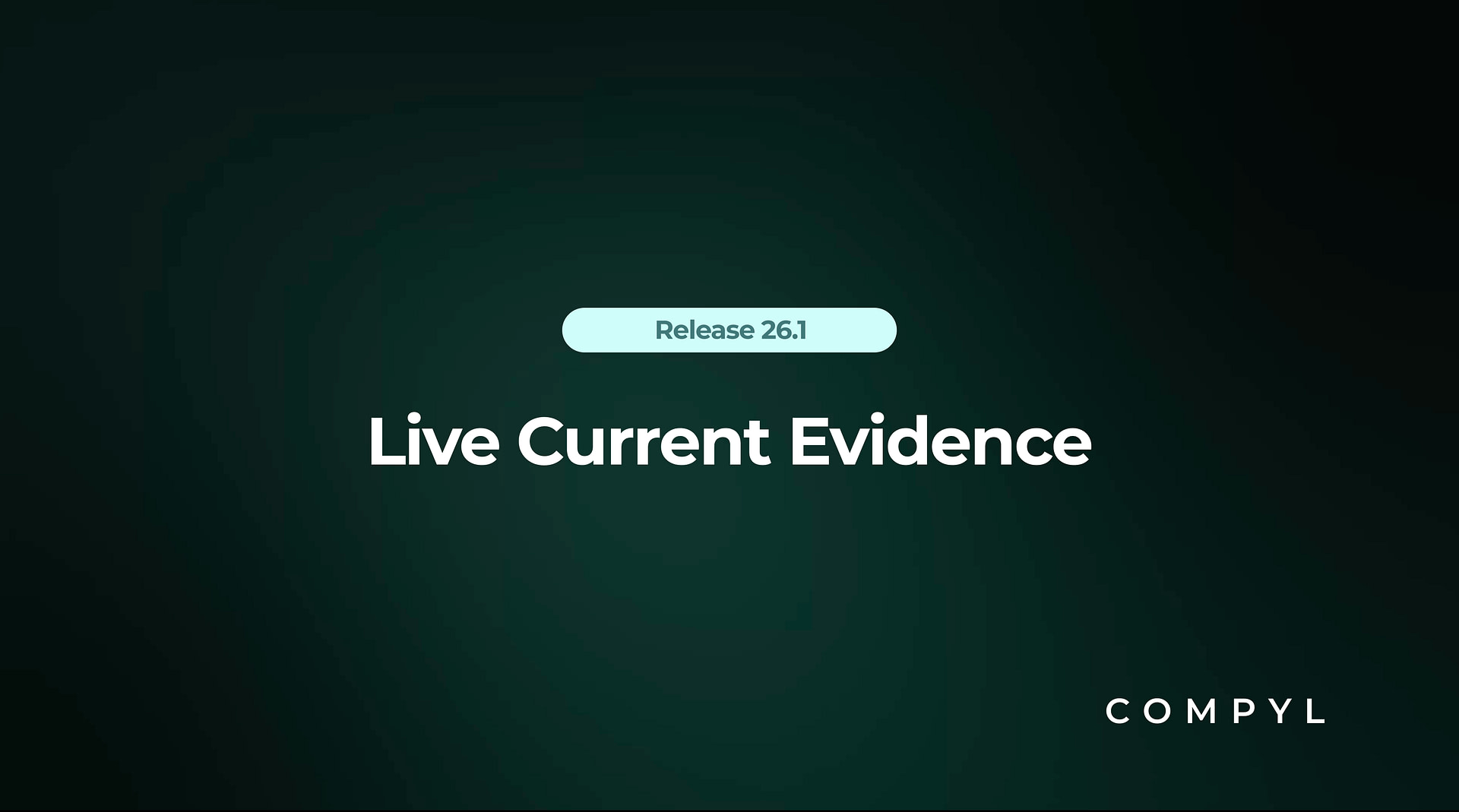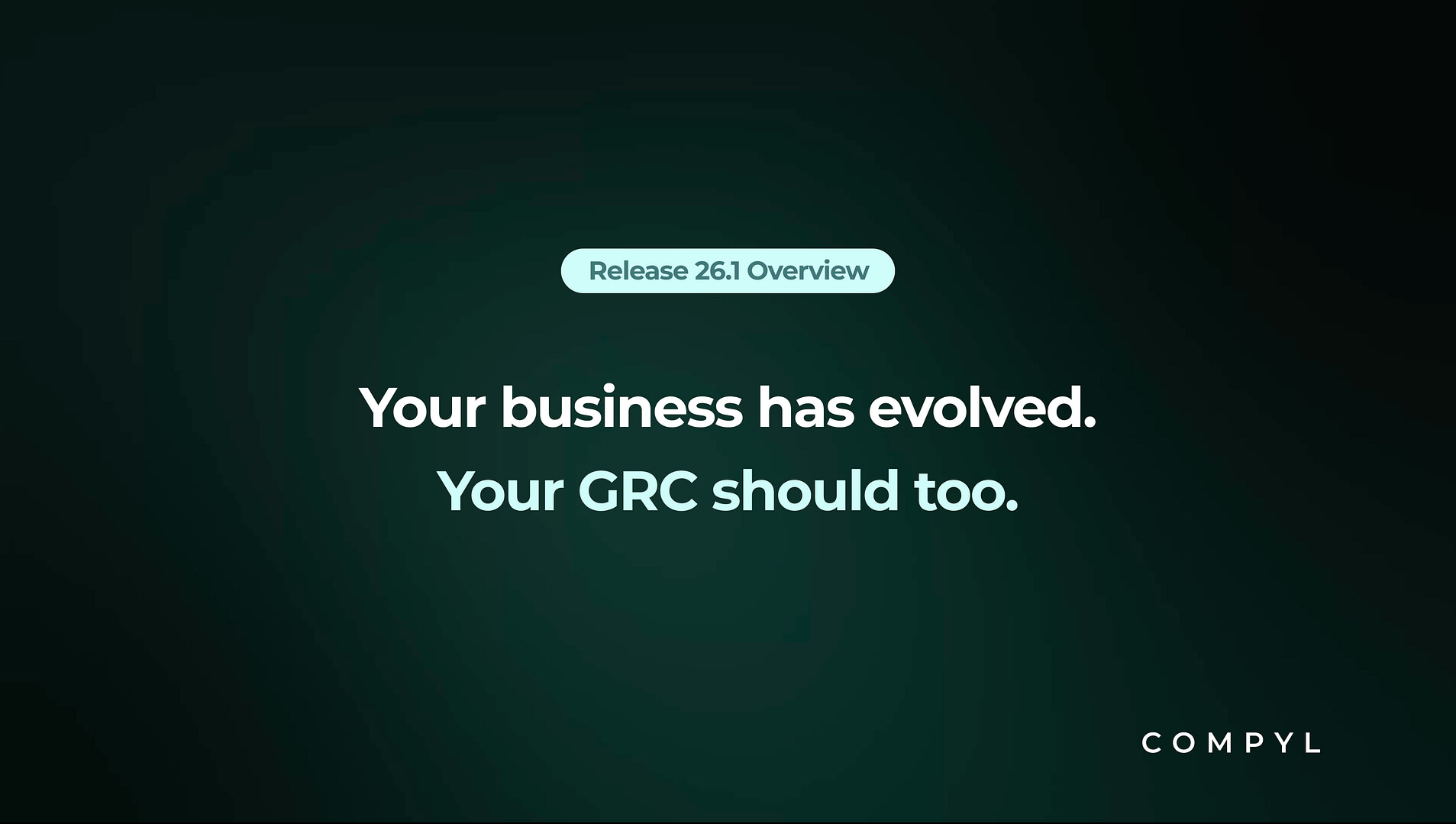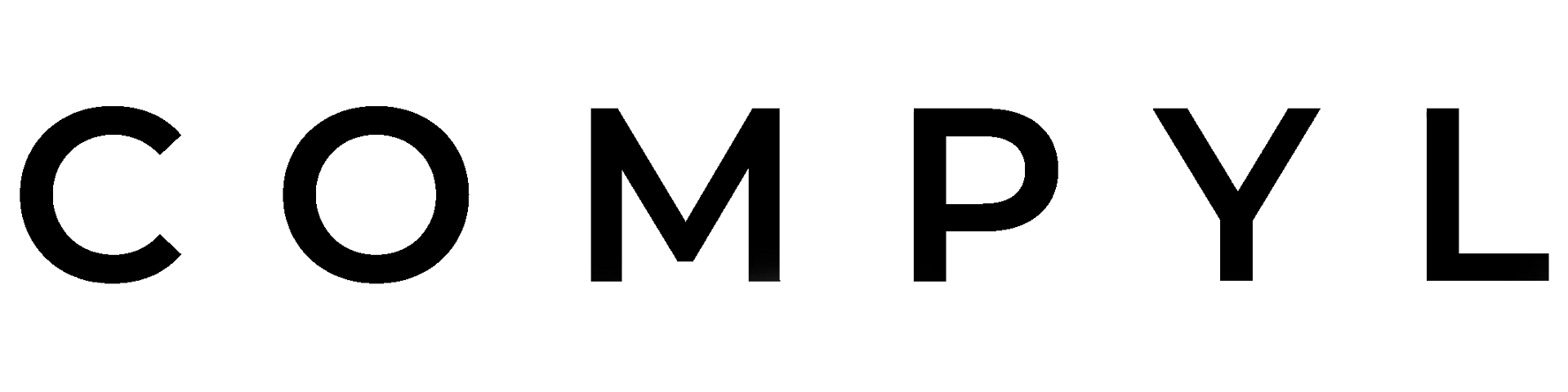Effective cybersecurity includes attack mitigation strategies, not just intrusion prevention measures. Segmentation architecture and role-based access control policies are two ways to protect sensitive data and reduce the potential impact of data breaches on business operations. How can your company follow role-based access control best practices?
Role-Based Access Control Best Practices for 2025

Cybersecurity dangers evolve, and so should your access control defenses. Whether your organization is new to RBAC or has used it for years, there are ways to make it better.
1. Comprehensively Map Your Company’s Data Usage
Access control best practices should help your cybersecurity instead of getting in its way. To achieve this goal, you need to understand how your organization gathers, uses, interacts with, and transmits sensitive data. This means building a detailed map of:
- Onsite servers, backups, file cabinets, and other data assets
- Cloud-based data infrastructure
- Email and network resources
- Third-party platforms (CRM software for sales, EHR systems for healthcare, payment card integrations for e-commerce, etc.)
- Apps (Microsoft 365, Teams, Zoom, QuickBooks Online, Shopify, etc.)
Next, connect each category of data points with your organization’s current access control measures. These can range from physical security (e.g., keycards, locks, and cameras) to digital login safeguards like multifactor authentication.
2. Create Well-Defined Roles
The foundation of any RBAC program is its roles. Defining clear role categories lets you assign permissions to groups of employees quickly and securely. Here are a few examples of common system roles used in RBAC:
- Administrator: System admins and process owners
- Specialist users: Contributors, engineers, and other users with resource management authority
- Platform users: Analysts, operators, and other employees with limited permissions for using resources but not editing or creating them
- Observers: Users with read permission only, such as auditors or customers
Managing RBAC permissions is easier when your roles follow a logical structure. If possible, use the same format throughout the organization’s apps and platforms. Give yourself room to add more resource groups if your company expands in the future, but don’t create roles until you have people to fill them.
3. Follow a Zero Trust Framework

Zero trust means always verifying. Your system should never grant users access rights just because of past logins, device IDs, or IP addresses. Instead, you have to verify the user’s identity for every transaction, ideally using multifactor authentication measures.
Using a zero-trust framework also means following the principle of least privilege. In other words, only give users access to the minimum resources necessary to perform their job functions. Operators and end users should never have write or edit permissions, and even read access should be limited to necessary records only.
4. Balance Cybersecurity Protection With User Functionality
Taking an overly rigid approach to role permissions can needlessly complicate your operations, frustrate users, and impact the productivity of your workers. At the same time, you don’t want to create vulnerabilities in your system that bad actors can exploit.
Take the time to consider which apps, features, records, and permissions employees need to perform their duties effectively. Err on the side of caution, but don’t micromanage your team or overload your IT professionals by requiring them to authorize every little resource.
5. Avoiding Creating Too Many Roles
A common mistake to avoid with RBAC best practices is making roles too granular. This error — also known as “role explosion” — can make managing access controls across the company a pain, which is the precise problem RBAC is supposed to correct. You shouldn’t usually need to customize roles for individual employees — unless cybersecurity compliance requires highly specific access limitations for tightly controlled data.
6. Manage Your Role-Based Access Control Program
Think of RBAC like you were handing out keys to your company’s offices and secure areas. You need to know where those keys are at all times, especially if an employee quits or your company needs extra security.
Similarly, you should periodically review current access control permissions, groups, and roles. Delete any that are no longer in use. Remove unnecessary permissions. Schedule ongoing audits to stay on track.
7. Take the Time To Understand RBAC Features for Your Chosen Platforms and Applications

Most cloud computing platforms, SaaS tools, and business apps offer a wide range of security settings that support RBAC best practices. They don’t all approach permissions in the same way, however.
To avoid potential vulnerabilities, make sure you understand what each permission, token, or role tag means. Kubernetes, Microsoft Azure, Google Cloud, and Amazon Web Services all use slightly different conventions. It’s especially important to know which resources users in each role have access to by default on the platform.
8. Avoid Using the Wildcard Modifier
Be exceptionally careful with the wildcard modifier, avoiding it wherever possible. It can be tempting to add the * wildcard when handling group or role permissions so you don’t have to add each resource manually, but this approach is a ticking time bomb.
What’s the problem if you’re comfortable with group users having access to the listed resources? The issue is that a wildcard doesn’t just apply to current resources. It also kicks in for any future resources you create.
This can result in a situation where you inadvertently give members of a group more control than you intended. Here’s an example:
- You create a Billing Department group.
- All group users have access to customer billing information and Xero software with wildcard permissions.
- Several months later, the Billing Department manager requests access to your CRM software to reach out to specific contact individuals.
- You add the CRM platform resource to the Billing Department group, setting access permissions only for the manager.
- Because of the wildcard in place, all members of the billing department can access the CRM platform, seeing sensitive customer information such as contact phone numbers and agency contacts.
Hackers look for this type of error to elevate privileges and move horizontally through your organization. Wildcard vulnerabilities can also lead to internal data theft.
A Powerful Tool for Role-Based Access Control Best Practices
Compyl is a cybersecurity compliance platform that offers unparalleled visualization into your organization’s roles, users, workflow, and data storage. The more insight you have into how your employees are using and accessing data, the better your cybersecurity defenses can be. See how Compyl simplifies RBAC implementation and compliance frameworks today.